Overview
Information
The purpose of this API is to retrieve a list of all nodes with reported status. This corresponds to content that would appear on the Reported tab in the moderation queue or in the in Reported link in the admin under manage content.
Parameters are provided to sort order and to filter by space to return a subset of the total queue.
Permissions & Notes:
- You must have the permission called View Nodes in Moderation under Moderation Roles to make this API call.
- Be sure to use pagination query parameter when making these calls
This functionality was added in the 2.19.0 Release
New Sort=oldest, Sort=newest, Sort=user parameters added in 2.21.0 release to align with the new sort feature in the UI.
- cURL
-u answerhub:test123
-H "Accept: application/json"
-H "Content-type: application/json"
-X GET "https://apidocs.cloud.answerhub.com/services/v2/moderation/reported.json?sort=newest&page=1&pageSize=10&spaces=8&spaces=9"HTTP Error Response codes:
Success Response:
- 200: Successfully Retrieved Node List
Error Responses:
-
400: Bad request - when for example, the user attempts to use another query param mode value (distinct to moderation/reported/spam)
-
403: Forbidden - when the user doesn’t have the “View Nodes in Moderation” role granted
-
404: Not found – when for example, the user has a typo on the wording of the endpoint
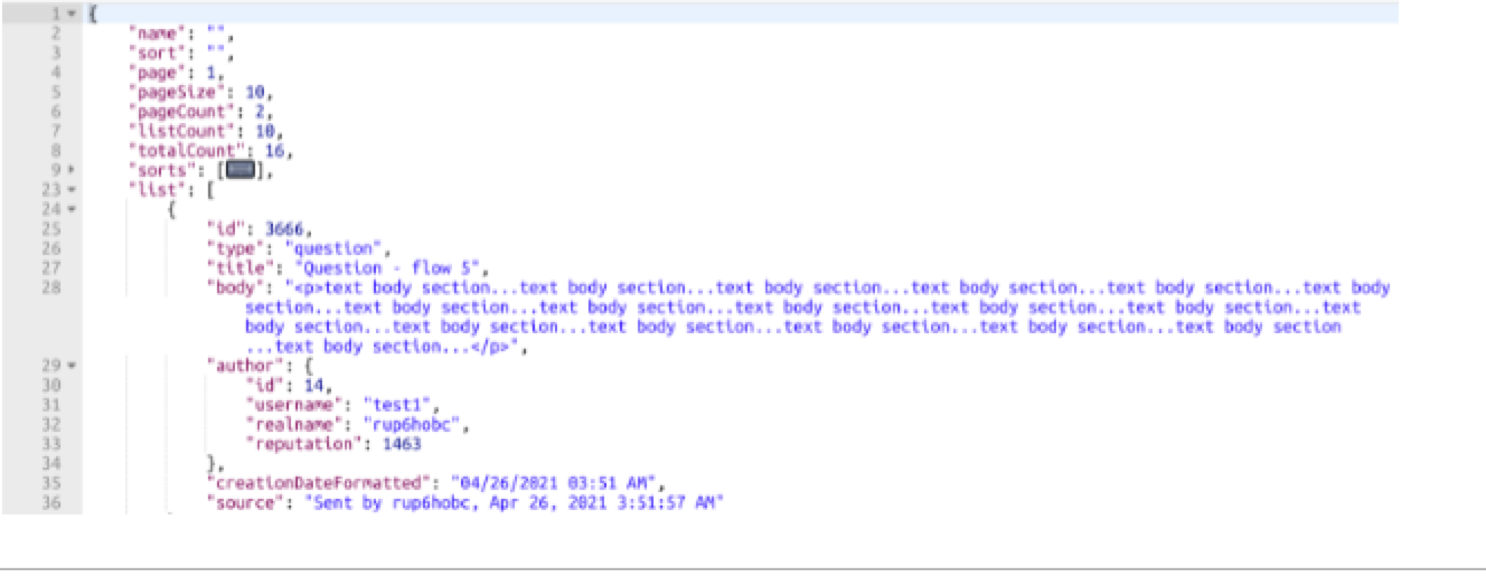
Priyanka Bhotika
Comments