Overview
In this article, we are going to explain how to delete and space on an AnswerHub community.
Information
Bear in mind that, since this is an Admin action, you have to make sure you are an admin or have admin access before trying to proceed.
To delete a space, perform the following actions:
- Open the AnswerHub Developer Site (Administration Console).
- Under the Content section, go to Site Structure > Spaces.
- Locate the space on the Manage Spaces table, and click the Delete (trashcan) icon to the right of the space name.
The Delete the space ‘[space name]’ window will display two options: remove the content or move it to another space.
- Click the OK button after selecting the appropriate option.
A green bar at the top of the page will appear with a message that reads "The space was deleted successfully."

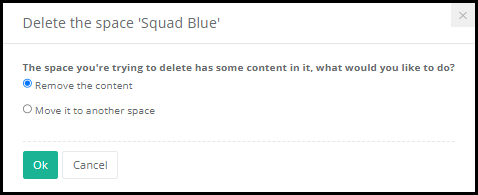
Priyanka Bhotika
Comments