Overview
At some point, if your use case changes or you want to go back to your out-of-the-box settings, you may want to reset your permission to the AnswerHub defaults.
Information
To reset your permissions to default, follow these steps:
- In the top right corner of any AnswerHub page, click your Avatar icon, and from the dropdown
menu, select Administration.
The Dashboard tab of the AnswerHub Administrator Dashboard is displayed.
- Select the Users & Groups tab at the top of the page.
Users & Groups Summary will be displayed on the main page.
- In the Summary bar on the left side of the page, in the Tools box, click Reset permissions to
default.
Reset permissions to default will be displayed in the main window.
- Click Reset.
The Manage Groups screen with the "All permissions reverted to defaults" text is
displayed, verifying your permissions have been reset.
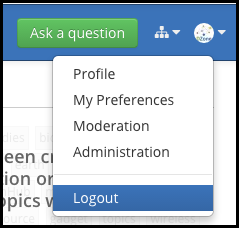
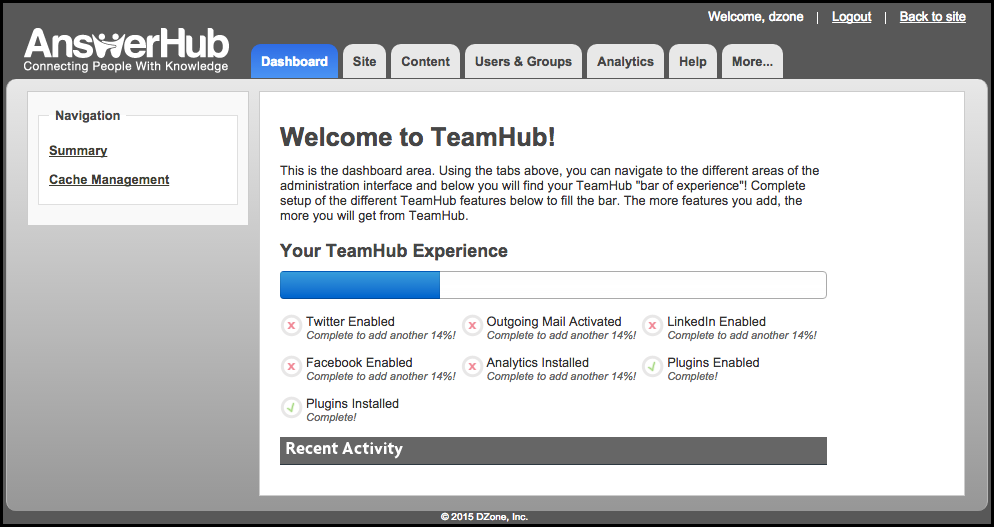
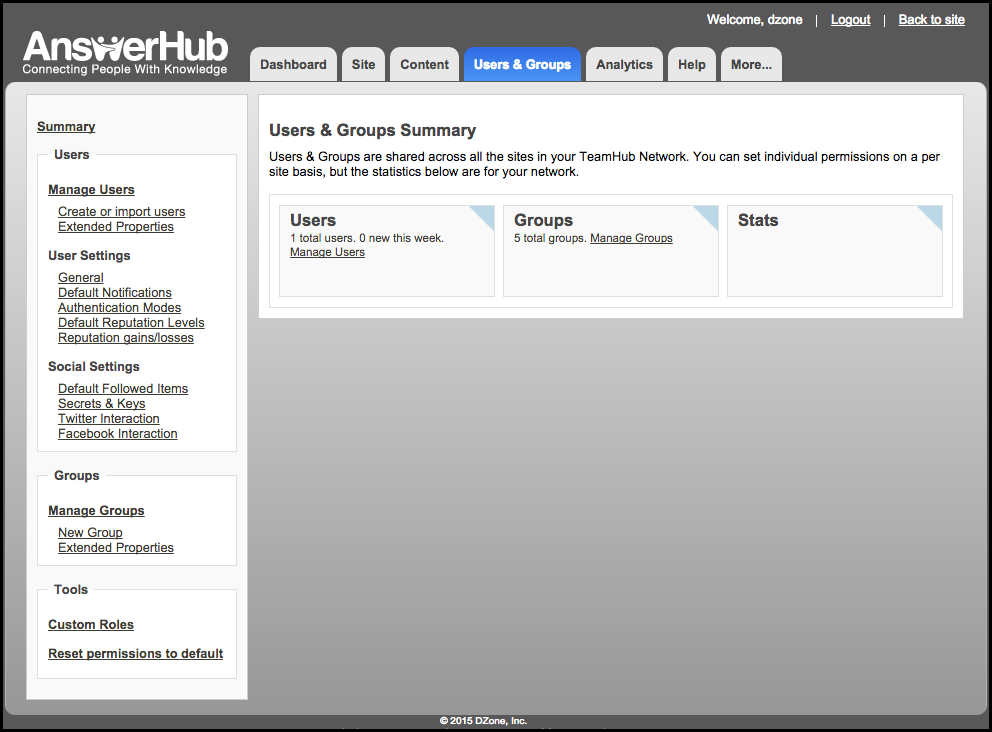
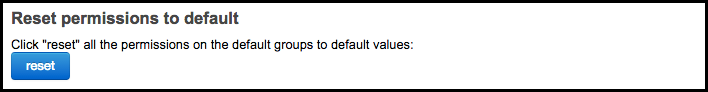

Priyanka Bhotika
Comments