Overview
You are not able to see a specific tab (Like the 'Administrator' tab, for example).
Information
From a regular (non-admin) user's perspective, if you experience this issue, you must confirm with the AnswerHub administrator if your user has the correct permissions assigned.
From the Administrator's perspective, you must confirm the following settings:
- Search fo the user in the admin console, by clicking on Manage > Users (under the USERS & GROUPS section):
- If there is more than one match for the same user, confirm that the correct user has the correct permissions. It is very common to have more than one account per user, so you must confirm with this user their correct email.
- Once you have confirmed the email, then select it in the dropdown (while in the search screen) and open the Group Memberships tab.
In this tab, you will be able to see the permissions per user. Adjust them so they can see the correct tabs and options.

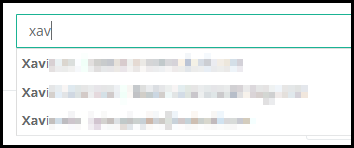
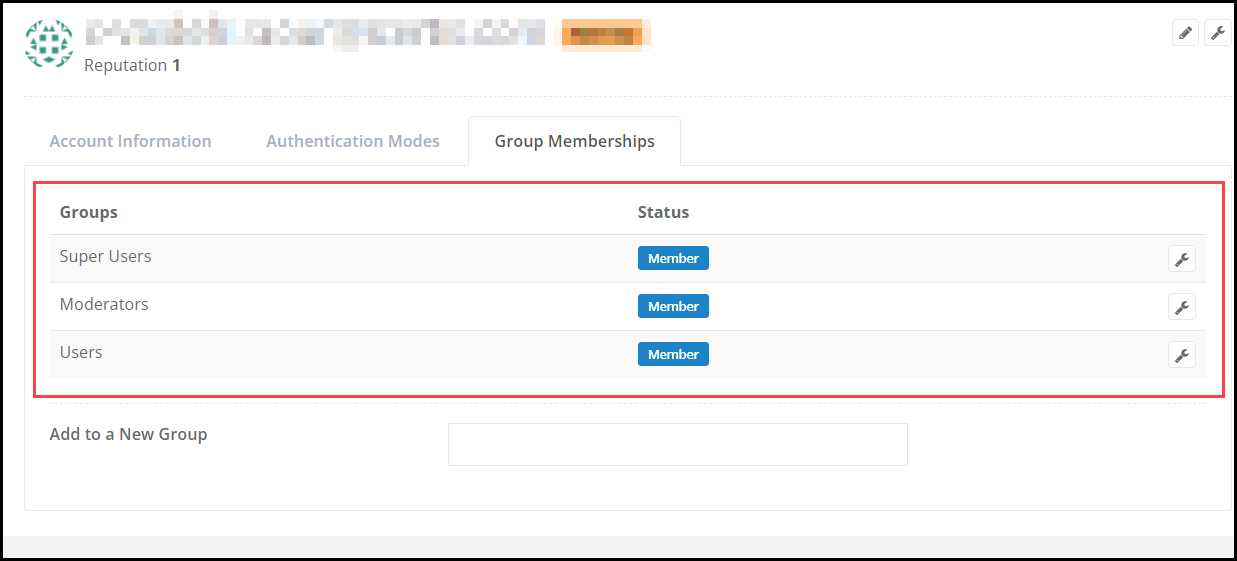
Priyanka Bhotika
Comments