Overview
During the investigation of several clients reporting that some users never received notifications, based on the default settings in the admin for notifications, the engineering team found an issue in the code. Seemingly, if the user makes no changes and does not click the update settings button on their notification preferences page, the notifications will not flow as expected. The following article explains how to solve this issue.
Information
If this affects all users, please test outgoing mail first to ensure that there are no errors reported by the mail server.
To resolve this, a feature flag page and setting were added, and it can be found at the following address:
https://<customer_domain>/admin/site/featureflags/index.html
if the box is checked and settings saved, then notification emails and in-app notifications will flow based on system defaults at the time the user account was created if the user has not clicked saved settings.
In practice, this has led to some client challenges as they may have changed admin settings one or more times over time and new users may have inherited different settings, and many users may have inherited aggressive follow and notification settings and will suddenly begin receiving a flood of notifications. This may be alarming and off-putting to many end users, and may also overwhelm the worker node of some stacks.
Prior to turning this on, we should discuss it with each client and suggest they review the default settings for the community and at minimum, post a site notification to inform end users about the pending change. Clients may wish to push a new default set of settings out to all end users to minimize email flood when the switch is enabled.
If this page only has the box and the submit button, then paste the following string into the box and press submit:
feature.flag.query.default.notifications
A new line with this label and the checkbox should appear as shown below.
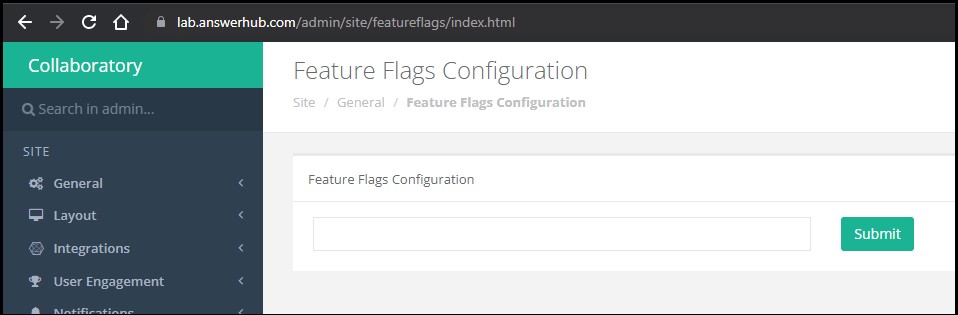
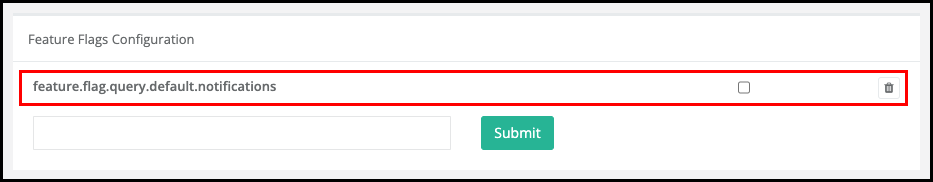
Priyanka Bhotika
Comments