Overview
This guide shows how to disable and enable back notifications for a specific user.
Information
To disable or enable user notifications, follow these steps:
- Locate and click on the user’s username from anywhere on your AnswerHub site.
The Profile User Interface (UI) is displayed.
- Click the Edit button.
The [user] – Preferences UI is displayed with the Details tab pre-selected.
- Select the Notifications tab.
The Notifications tab is displayed.
- To disable user notifications, click the Disable my notifications button.
A yellow bar that reads All notifications disabled is displayed at the top of the [user] - Preferences UI and the notification options are greyed out.
- To enable user notifications, click the Enable my notifications button.
A yellow bar that reads Notifications successfully enabled is displayed at the top of the[user] - Preferences UI and the notification options will no longer be greyed out.
- To disable user notifications, click the Disable my notifications button.

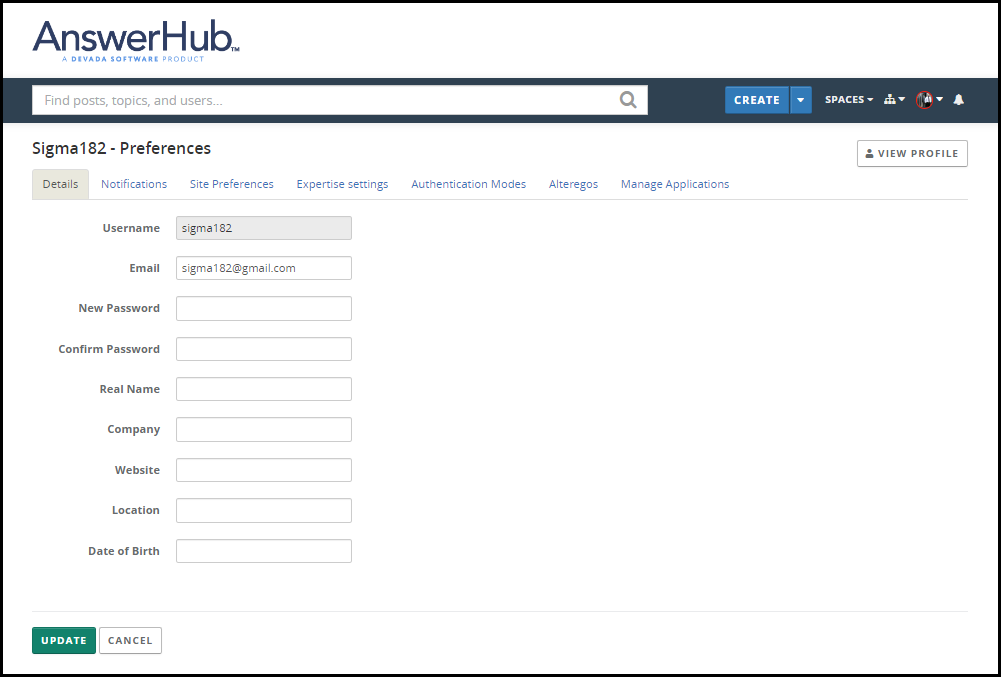
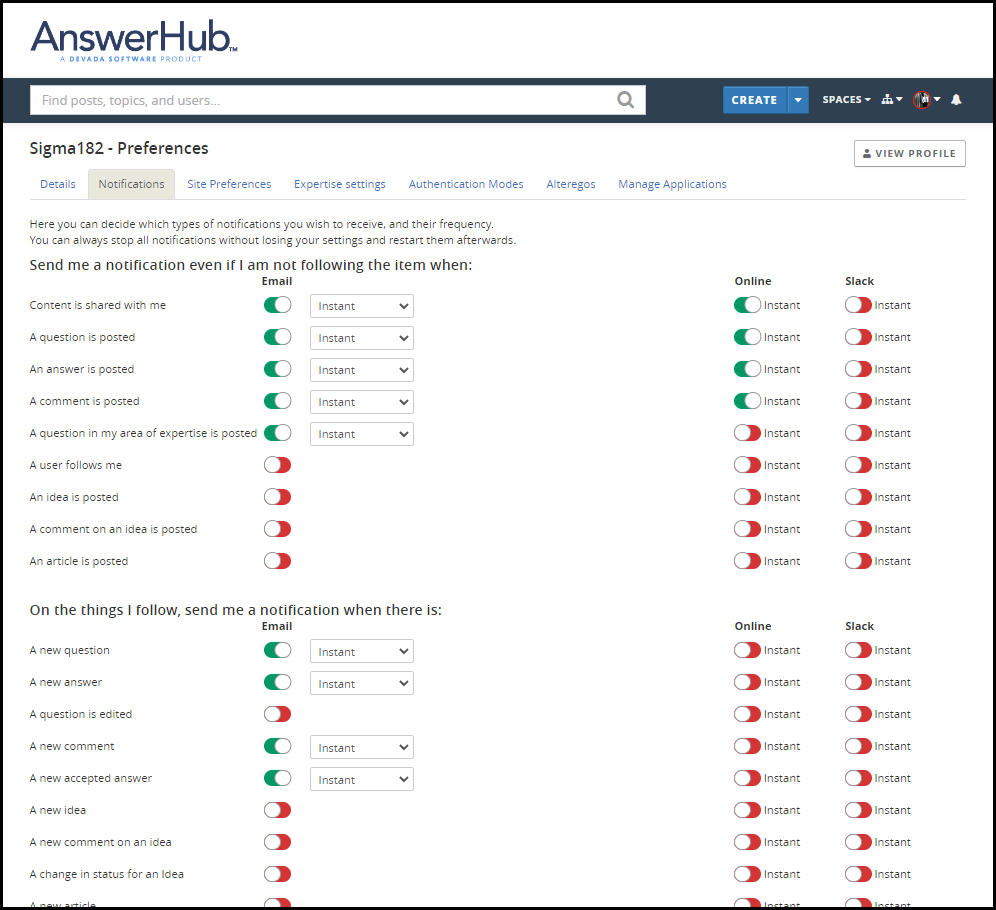

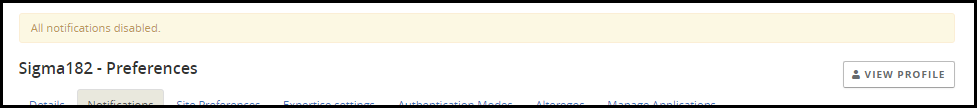
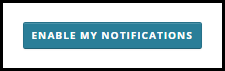
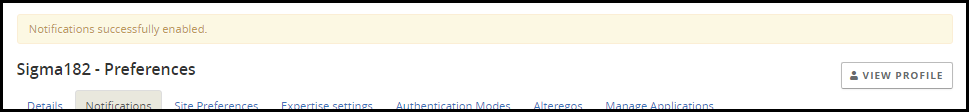
Priyanka Bhotika
Comments