Overview
You would like to delete a Topic (or a tag) from AnswerHub but are unable to. this guide will help you resolve the issue.
Solution
- Access the AnswerHub Administration console from your instance.
- Click on Content. Choose Manage and click on Topics.
- Search for the topic using the search bar at the top.
- Select the Topic, then scroll up and click on the delete icon:
- The topic will be deleted, and searching for it will show you an option to undelete it
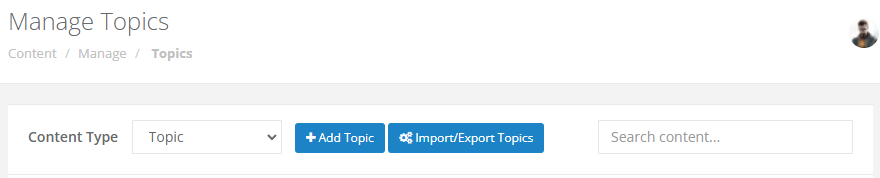
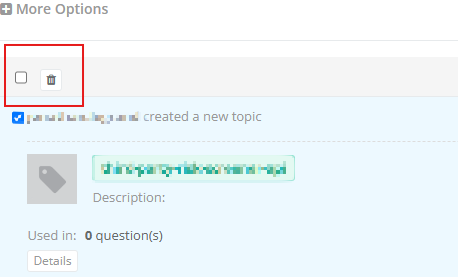
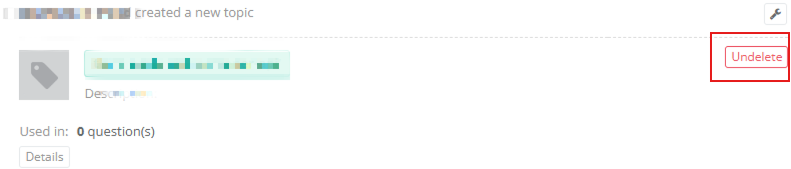
Priyanka Bhotika
Comments